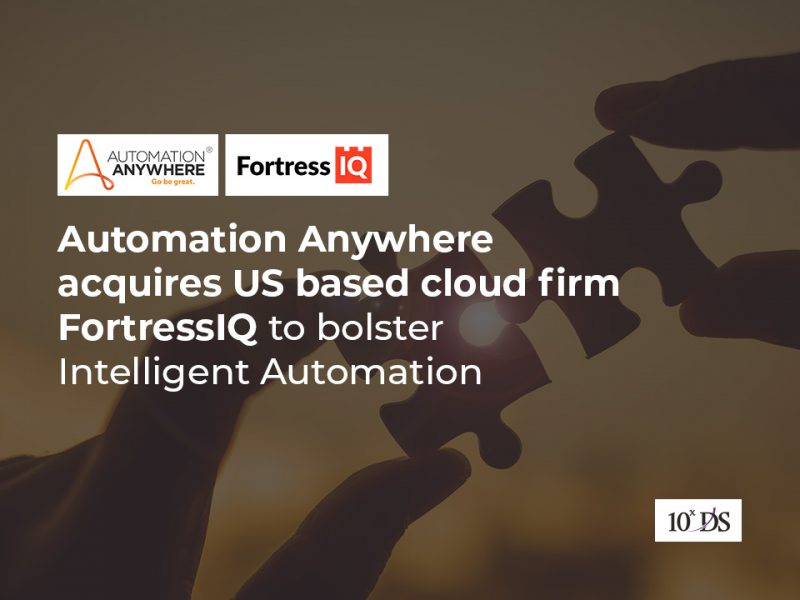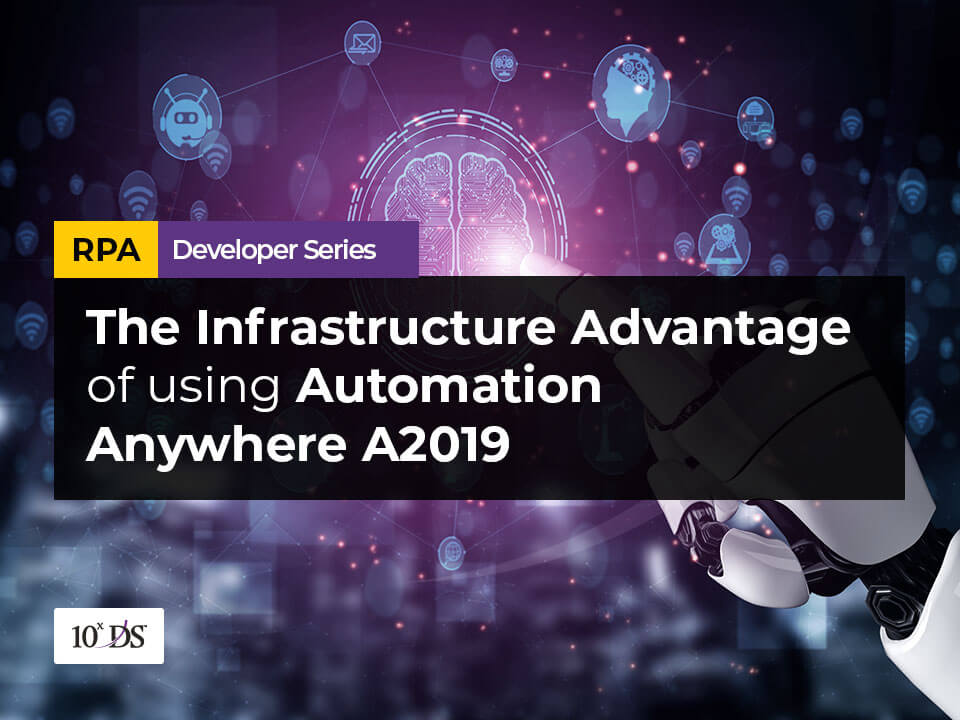
[Developer Series] The Infrastructure Advantage of using Automation Anywhere A2019
A2019 brings new innovations to the RPA platform. It is a complete rewrite of Automation Anywhere’s RPA platform and the focus has been shifted to RPA as a service. In this article, I am focusing on some of the infrastructure advantages when using A2019.
The main concern we hear from the clients generally is regarding the high infrastructure required to set up Automation Anywhere control room. The creator and the runner requirements add up to it too. Whenever there is an OS patch to be done on the control room machine, the whole runners and creators go offline. Once the patch is done and the control room machine is restarted, we will need to log into each runner and creator machines to bring it online. We can bring high availability to the control room by adding multiple nodes, but that will require extra infrastructure along with license cost. A2019 eradicates all these challenges.
The core architecture of Automation Anywhere remains the same, it still has the Control Room, Bot Creators and Runners. The Bot Creator has been completely moved to online. The whole development can be done in a browser. This removes the requirement for having separate machines for each creator licenses. You can now develop bot even from your mobile or tablet. The whole deployment model of the RPA platform has changed with the new version. A2019 provides three types of deployment
- Cloud Deployed
- Cloud Enabled
- On-premises with Updates via Cloud

Source: Automation Anywhere
Let us see what this means
1. Cloud Deployed
In the older version of AA, we needed a high-spec server machine to set up the Control Room and a database server to hold the control room data. With the Cloud Deployed option, the full control room and Bot Creator are moved to cloud and we need no additional infrastructure for these components. The best part about this is that there is no change in the license cost. This is a huge saving in the infrastructure side. Since it is in the cloud, high availability is taken care for both the control room services as well as the database. The point to note here is that the data will reside in Automation Anywhere cloud. If we need the data to reside at our end that is where the second option comes in.
2. Cloud Enabled
The Cloud Enabled option comes in when we need the data to reside within our infrastructure. In this deployment model, the Control Room will reside in the Automation Anywhere cloud but the database that holds the data will reside in our infrastructure. This setup will have the Control Room services with high availability and the data will reside at our place. We will need to take care of the high availability of the database. If you still want everything within your infra, we will need to choose the third option.
3. On-premises with Updates via Cloud
This option is the on-premises deployment of A2019. Here, the Control Room, Creator and the Runner will reside in your infra. You will need a high-spec server machine to host the control room along with the database server. The version updates will be controlled from the Automation Anywhere cloud.
Runners
I have not talked about savings in the Runners in the above options. Since it is common to the three, I thought of explaining it at the end. We will surely need separate machines for each Runner, there is no change in that. The change is in the minimum requirement for the runner machines. This has changed from 4 Core CPU with 8 GB RAM to Core i3 2.6 GHz with 4 GB RAM.
Hope this article helped you in understanding the 3 different deployment models and the infrastructure advantages when using A2019. I have tried to make it as simple as possible. Reach out to me Naveen Ravi – connect@10xds.com for discussing anything further on this and will be glad to speak.
I have not covered how the version updates are handled in A2019. This is an area that needs critical attention with respect to all the RPA platforms. It is difficult to move to a new version (like moving from Ver 5.4 to Ver 5.5) when you have several projects running in the older version. A2019 has handled that smartly, and I will elaborate it further in another article. Watch this space for more updates.