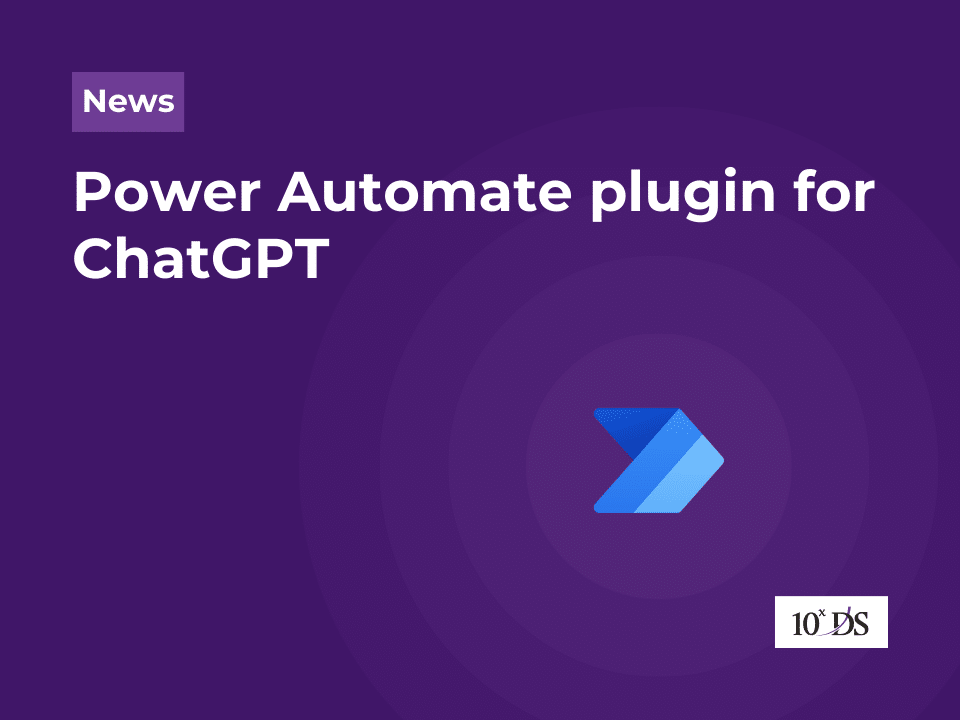
Power Automate plugin for ChatGPT
Microsoft has announced the preview of a dedicated plugin for ChatGPT that lets users leverage the automation capabilities of Power Automate, directly from the ChatGPT experience.
The ChatGPT Power Automate plugin empowers users to effortlessly create, list, and execute flows directly within ChatGPT. Utilizing Power Automate’s natural language authoring, users can seamlessly generate flows from the ChatGPT interface. Additionally, two new features, “Skills Connector” and “Run a flow from Copilot trigger,” allow users to explore and trigger flows conveniently. The plugin prioritizes transparency, enabling makers to review and confirm selected flows before execution – a crucial human-in-the-loop oversight for responsible and effective utilization of generative AI capabilities.
Makers can craft workflows harnessing the capabilities of over 1000 connectors, coupled with desktop automation and AI-driven intelligent automation, seamlessly integrating them into the familiar ChatGPT experience. Alternatively, they have the flexibility to merge this plugin with others, creating a diverse range of transformative and innovative experiences.
The Power Automate plugin for ChatGPT is available for all ChatGPT Plus users. Along with a Power Automate account and a ChatGPT Plus account, follow these steps:
- Log in to your ChatGPT account and go to the Plugins section.
- Find and install the Power Automate plugin.
- Log in to your Power Automate account and authorize the plugin.


