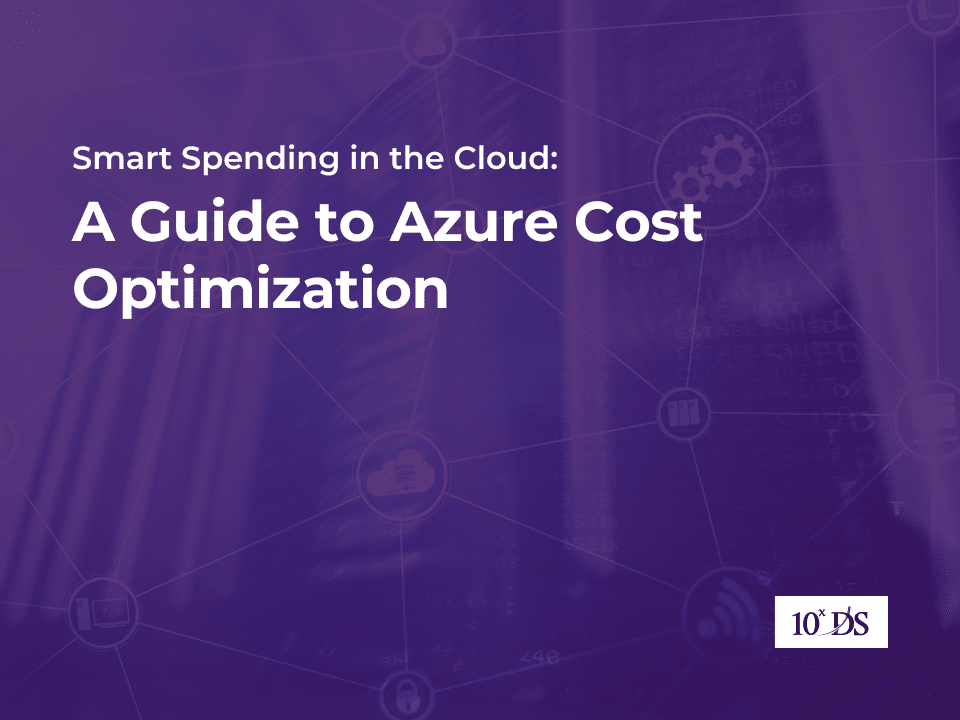
Smart Spending in the Cloud: A Guide to Azure Cost Optimization
Microsoft’s cloud computing platform, Azure offers a broad range of services, including computing, analytics, storage, and networking. It enables users to build, manage, and deploy applications globally, using virtual machines, serverless computing, databases,AI, and machine learning tools, among others. Azure supports infrastructure needs like networking and security, while also providing DevOps tools and scalable storage solutions. It is widely used by businesses for flexible, scalable IT infrastructure, allowing for global deployment and efficient management of data and applications in the cloud.
The cost of using Azure can vary widely depending on the services you use, the scale of your operations, and how efficiently you manage resources. Azure offers several costing models designed to accommodate different types of workloads, usage patterns, and financial planning needs. Here are the main costing models:
Pay-As-You-Go: This model allows organizations to pay only for the resources they consume, without any upfront commitments. It’s highly flexible and ideal for fluctuating workloads or short-term projects. It is suitable for startups, testing environments, or projects with unpredictable demand.
Reserved Instances: With Reserved Instances, organizations commit to a one- or three-year plan for certain services, like virtual machines, in exchange for significant discounts compared to the Pay-As-You-Go model. Predictable, long-term workloads where one can forecast usage, such as stable production environments can go for this pricing model.
Spot Instances: Azure Spot Instances allow organizations to purchase unused compute capacity at a discounted rate. However, these instances can be interrupted by Azure with little notice, hence it is ideal only for non-critical workloads that can handle interruptions, like batch processing, large-scale computations, or testing.
Azure Hybrid Benefit: This model lets organizations use their existing on-premises Windows Server and SQL Server licenses with Software Assurance to reduce the costs of running these workloads in Azure. This will be suitable for organizations with existing Microsoft licenses looking to migrate to Azure while maximizing cost savings.
Dev/Test Pricing: Azure offers discounted pricing for development and testing environments. This includes lower costs on virtual machines, SQL Database, and other services.
Enterprise Agreements (EA): Large organizations can negotiate an Enterprise Agreement with Microsoft, which provides custom pricing, flexible payment options, and the ability to manage multiple Azure subscriptions under a single agreement.
Each of these costing models offers different levels of flexibility and savings, allowing businesses to choose the option that best aligns with their financial and operational needs. Azure also provides tools within the platform to help manage and optimize the spending. These tools allow for cost tracking, budgeting, and forecasting to better control expenditures. To optimize Azure costs, it’s important to consider several strategies that help manage and reduce expenses.
1. Resource Management
Efficient resource management is key to controlling Azure costs. By optimizing the allocation and usage of resources, you can ensure you’re only paying for what you truly need.
- Right-Sizing Resources: Regularly adjust the size of your resources to match demand.
- Auto-Scaling: Implement auto-scaling to ensure you’re using resources efficiently.
- Eliminate Unused Resources: Regularly audit and remove any unused or underutilized resources.
2. Pricing and Purchasing Strategies
Selecting the right pricing and purchasing options can significantly reduce your Azure expenses. By taking advantage of discounts and choosing appropriate pricing models, organizations can optimize cost.
- Use Reserved Instances: Purchase reserved instances for predictable workloads to save costs.
- Choose the Right Pricing Models: Evaluate and select the most cost-effective pricing models, like spot instances or burstable VM sizes.
- Use Azure Hybrid Benefit: Leverage existing licenses to reduce costs.
3. Storage and Networking Optimization
Storage and networking are often significant contributors to cloud costs. By carefully selecting storage tiers and optimizing network configurations, organizations can minimize unnecessary expenses.
- Optimize Storage Costs: Choose appropriate storage tiers (hot, cool, archive) and manage data lifecycle efficiently.
- Optimize Networking Costs: Minimize data transfer costs by optimizing network configurations and using tools like Azure ExpressRoute.
4. Monitoring and Governance
Continuous monitoring and governance are essential for maintaining control over Azure costs. By implementing cost management tools and governance policies, organizations can ensure consistent oversight and proactive cost management.
- Leverage Azure Cost Management Tools: Use built-in tools to monitor spending, set budgets, and receive alerts.
- Implement Cost Governance Policies: Set up policies for tagging resources, setting spending limits, and reviewing cost reports regularly.
Optimizing Azure costs is crucial for maximizing the value of your cloud investment. By carefully managing resources, selecting the right pricing models, and continuously monitoring spending, businesses can significantly reduce unnecessary expenses while maintaining the performance and scalability needed for their operations. Implementing strategies like auto-scaling, using reserved instances, and leveraging cost management tools ensures that Azure environment remains cost-efficient and aligned with organizations’ budgetary goals. With a proactive approach to cost optimization, organizations can fully harness the power of Azure without overspending, ultimately driving more value from their cloud infrastructure.
Talk to our Azure Experts to learn more.


